|
|
|
|
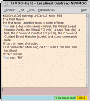
|
The main window, with menus for controlling
connections, on-screen editing,
special tools and a comprehensive set of user
preferences. The client also features an
extensive built-in help facility.
|
|
|
|
|
|
A powerful built-in text editor can be used for local editing
of MOO verbs and properties and for composing MOO-mail messages.
The client understands a range of local editing protocols
including LambdaCore, MCP/1.0, MCP/2.1, MacMOOSE and Hash-hash
(##).
|
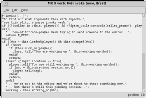
|
|
|
|
|
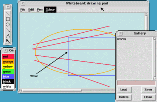
|
tkMOO-light's whiteboards allow several people
to share the same drawing, using the MOO to ensure that the
separate clients are kept up to date. Basic graphical forms
are provided and a range of colours. Whiteboards can be used
interractively to assist in the presentation of ideas.
|
|
|
|
|
|
One of tkMOO-light's special features a drag and drop
desktop representation of the MOO. Player's
inventory (or contents of rooms etc) represented by coloured
icons which may be dragged to other open desktops. Pick up a
text object, drag it to a folder and drop it, command is sent
to the MOO to move the objects (just like typing put
notes in folder) and the desktop is updated.
Several different icons represent different types of object.
folders,
notes,
whiteboards,
rooms,
players,
general objects.
|
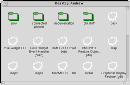
|
|
|
|
|

|
JHCore rich-text data (jtext) is recognised
and used to enhance the layout of text like notes or help
screens. Jtext includes a form of hypertext linking, the dark
blue words on this screen are active links, click on one of
them and another page of help information is displayed.
|