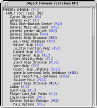 The Object Browser displays the inheritance tree
for objects in the MOO database. Each object number is a hyperlink
in blue which expands the inheritance tree below the selected
generic object. Clicking on a link causes the client to invoke a
short MOO program which delivers data back to the client and which
is used to build the new display. The client has a simple caching
mechanism so that once a link has been selected any subsequent
clicks on that link will recover information from the cache.
The Object Browser displays the inheritance tree
for objects in the MOO database. Each object number is a hyperlink
in blue which expands the inheritance tree below the selected
generic object. Clicking on a link causes the client to invoke a
short MOO program which delivers data back to the client and which
is used to build the new display. The client has a simple caching
mechanism so that once a link has been selected any subsequent
clicks on that link will recover information from the cache.
browse* message is a multiline
message, with a header containing the name and object id of the
browsed object and its parent, and with data lines containing the
name and object id of each of its subclasses or instances.
The client relies upon a single verb on the MOO which, in turn, communicates with the client using XMCP/1.1.
The following output is from the @browse command when invoked as
@browse #184 .br37
37748759, and each
multi-line message has its own session-unique tag, in this instance
the string 1686566601. The linebreak '\', in the
browse* message is there for the sake of readability.
$#$browse* 37748759 browser: .br37 this_name: generic containing object \
this_obj: #184 parent_name: generic event dispatching object parent_obj: #127 tag: 1686566601
$#$data tag: 1686566601 data: name: "generic room" obj: #3
$#$data tag: 1686566601 data: name: "generic player" obj: #6
$#$data tag: 1686566601 data: name: "generic container" obj: #165
$#$END tag: 1686566601
proc xmcp11.do_browse* {} {
if { [xmcp11.authenticated] == 1 } {
request.set current xmcp11_multiline_procedure "browse*"
}
}
proc xmcp11.do_callback_browse* {} {
set which [request.current]
set browser [request.get $which browser]
set this_name [request.get $which this_name]
set this_obj [request.get $which this_obj]
set parent_name [request.get $which parent_name]
set parent_obj [request.get $which parent_obj]
set children [request.get $which _lines]
browser.SCbrowse $browser $this_name $this_obj $parent_name $parent_obj $children
}
The procedure do_browse* is invoked by the first line
of the XMCP/1.1 message and tells the client the name of a procedure
to call when the multi-line message has been completed. The
procedure do_callback_browse* is invoked when the
final $#$END message is received. The interviening
$#$data messages have been safely stored away in the
client's request database and they are retrieved in
do_callback_browse* and passed as parameters to the
Browser proper in a call to browser.SCbrowse.
All of tkMOO-light's appliactions have SC procedures
which define the public interface to the aplpication which should
be called when dealing with information being sent from the Server
to the Client.
browse* message, or when
an object's details are already in the browser's cache, the procedure
browser.SCbrowse is called to display the new page of
information.
The new information is entered in to the browser's cache using the
procedure browser.set and if the special token
"new" is present as the window identifier then a new
broswer window is created. The window is then emptied of any data
it might already contain and the browsed object's detail, and those
of its parent are written to the window. The parent object's object
id is printed and turned into a hyperlink using the procedure
browser.link detailed below. If the object has
children, either instances or subclasses then they are also printed
on the window, but indented, using the procedure
browser.recurse.
proc browser.SCbrowse { browser this_name this_obj parent_name \
parent_obj children } {
browser.set $this_obj ok 1
browser.set $this_obj name $this_name
browser.set $this_obj parent $parent_obj
browser.set $parent_obj name $parent_name
browser.set $this_obj children $children
if { $browser == "new" } {
set browser [browser.create]
}
wm title $browser "Object Browser: $this_name ($this_obj)"
wm iconname $browser "Object Browser"
$browser.text configure -state normal
$browser.text delete 1.0 end
$browser.text insert insert "PARENT: $parent_name ("
browser.link $browser $parent_obj
$browser.text insert insert ")\n"
$browser.text insert insert " NAME: $this_name ($this_obj)\n"
browser.recurse $browser $children 0
$browser.text configure -state disabled
}
The Browser's links are coloured blue, just like for a normal HTTP
web browser. If a link points to an object that has already been
cached by the browser then the link is darkblue. The Tcl
bind command defines the shape of the cursor when it
is over a link and also defines which commands are activeated when
a link is selected. Clicking button one on the mouse will execute
the procedure browser.try_cache, which means that if
possible the data already present in the cache will be used to form
the page. Holding down the shift key and pressing button 1 will
force the browser to reload the information from the MOO. The
procedure io.outgoing writes directly to the MOO.
proc browser.link { browser obj } {
set new_link [util.unique_id "link"]
$browser.text tag bind $new_link <1> "browser.try_cache $obj $browser"
$browser.text tag bind $new_link <Shift-1> "io.outgoing \"@browse $obj $browser\""
$browser.text tag bind $new_link <Enter> "$browser.text configure -cursor hand2"
$browser.text tag bind $new_link <Leave> "$browser.text configure -cursor {}"
if { [browser.get $obj ok] == 1 } {
$browser.text tag configure $new_link -foreground darkblue
} {
$browser.text tag configure $new_link -foreground blue
}
$browser.text insert insert $obj $new_link
}