All of the XMCP/1.1 application objects require the XMCP/1.1 driver and feature object to be installed in the same MOO.
The client relies upon a suite of objects on the MOO which, in turn, communicate with the client using XMCP/1.1.
The client relies upon a suite of objects on the MOO which, in turn, communicate with the client using XMCP/1.1.
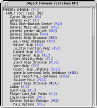 The Object Browser displays the inheritance tree
for objects in the MOO database. Each object number is a hyperlink
in blue which expands the inheritance tree below the selected
generic object. Clicking on a link causes the client to invoke a
short MOO program which delivers data back to the client and which
is used to build the new display. The client has a simple caching
mechanism so that once a link has been selected any subsequent
clicks on that link will recover information from the cache.
The Object Browser displays the inheritance tree
for objects in the MOO database. Each object number is a hyperlink
in blue which expands the inheritance tree below the selected
generic object. Clicking on a link causes the client to invoke a
short MOO program which delivers data back to the client and which
is used to build the new display. The client has a simple caching
mechanism so that once a link has been selected any subsequent
clicks on that link will recover information from the cache.
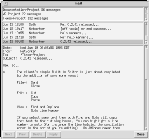 This is a first-pass at trying to understand what would be needed
to build a GUI to the MOO mail system on JHCore. The GUI takes
the form of 3 scrollable windows, at the top is the list of
folders that the player can subscribe to, in the
middle is the list of messages in the selected
folder and at the bottom is the selected message.
This is a first-pass at trying to understand what would be needed
to build a GUI to the MOO mail system on JHCore. The GUI takes
the form of 3 scrollable windows, at the top is the list of
folders that the player can subscribe to, in the
middle is the list of messages in the selected
folder and at the bottom is the selected message.
 This is an attempt to understand what it takes to make the client
support a useful game of chess (short of remote controlling an
This is an attempt to understand what it takes to make the client
support a useful game of chess (short of remote controlling an
xchess session!). The result is about 300 lines of
Tcl and 200 lines of MOO code. The Tcl code provides the interface
between tkMOO-light's XMCP/1.1 module and the stateless chess
client. The MOO code provides the only persistant state for the
game, the client's internal state is entirely reset with each
request from the server to update the board. This approach also
greatly simplifies the client code.
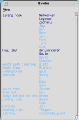 The @who widget is designed to receive XMCP/1.1 messages from a
MOO server comprising a list of lines, with each line of data
holding the name, idle time and
location name for each connected user. The MOO
isn't required to do any costly sorting or formatting of the data.
The client takes the data and performs all the necessary formatting
and assigns colours to indicate the degree of user activity.
The @who widget is designed to receive XMCP/1.1 messages from a
MOO server comprising a list of lines, with each line of data
holding the name, idle time and
location name for each connected user. The MOO
isn't required to do any costly sorting or formatting of the data.
The client takes the data and performs all the necessary formatting
and assigns colours to indicate the degree of user activity.